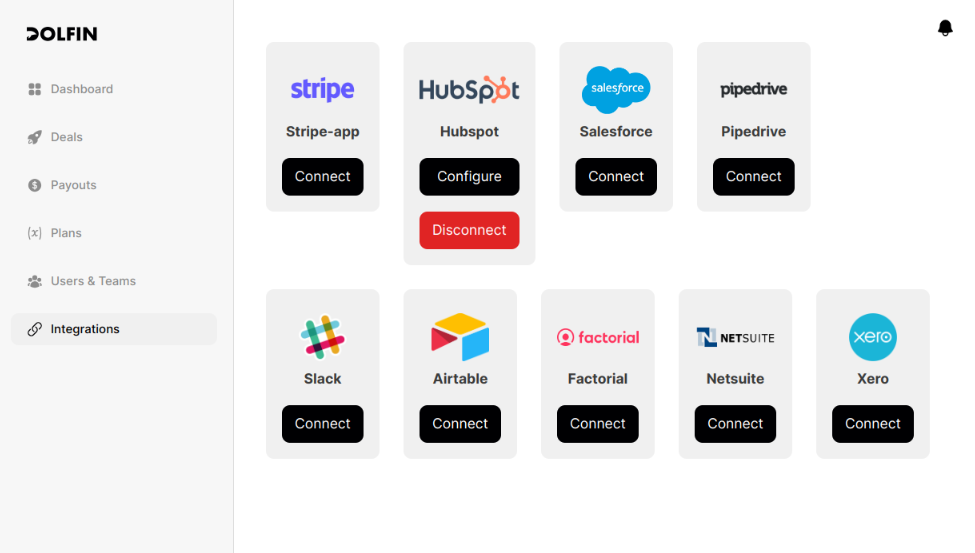FAQ
How do I connect my CRM to my Dolfin organization?
Go to the Dolfin integrations page. You will find the list of available integrations:
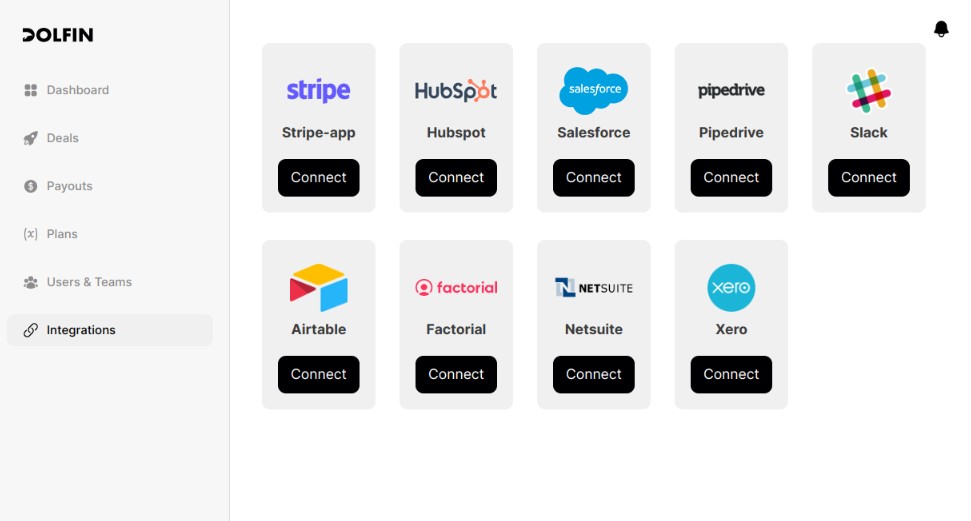
Click the Connect button of the integration you wish to add (e.g. HubSpot). This will launch the authorization process in a popup window:
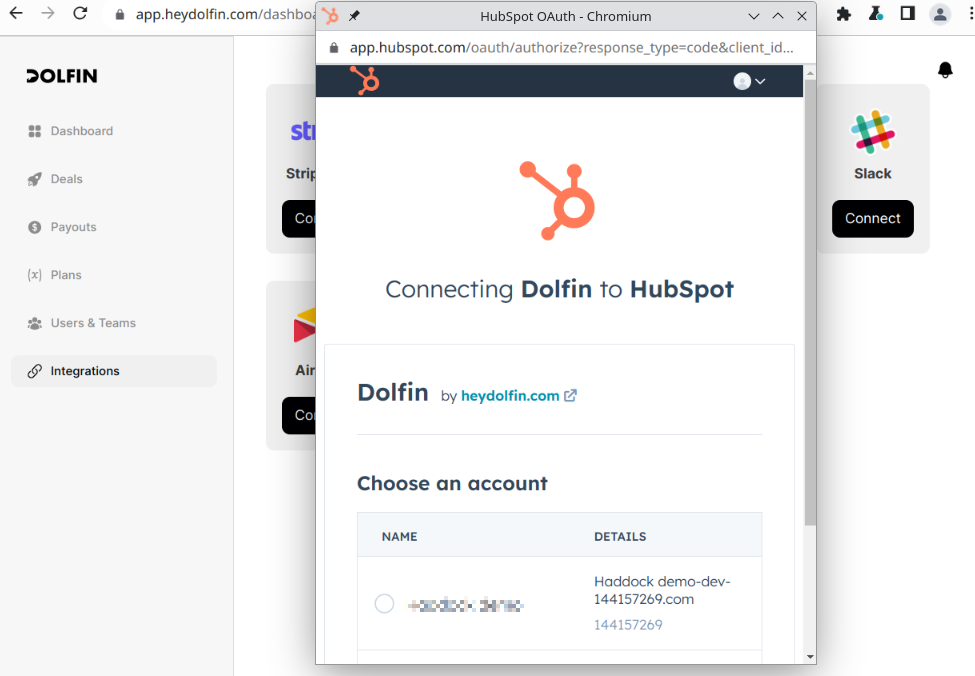
Once you have authorized the Dolfin app on your CRM, you can configure it. There are 2 parts to the CRM integration configuration: Users mapping and Fields mapping.
With User mapping, you can map your CRM users to Dolfin users, so your deals can be imported with the proper owner, and their compensations can be calculated according to your comp plan. You will also find an Import missing users button. When clicking it, it will automatically create in Dolfin all users from your CRM who don't already have a Dolfin account.
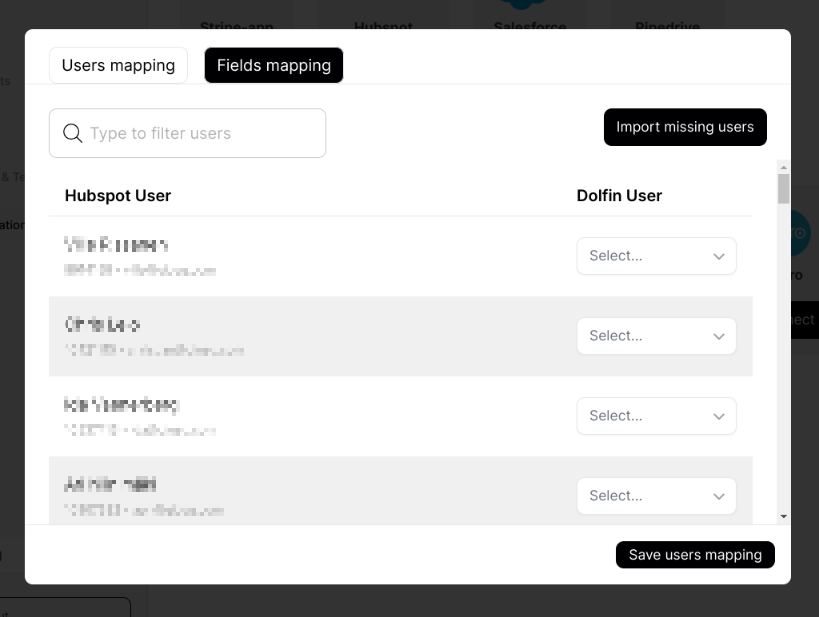
On the Fields mapping tab, you can map fields/properties from your CRM deals and activities to the corresponding field (standard or custom) on Dolfin. The left column lists all your CRM properties. Use the right column to select a Dolfin field for each property you wish to map.
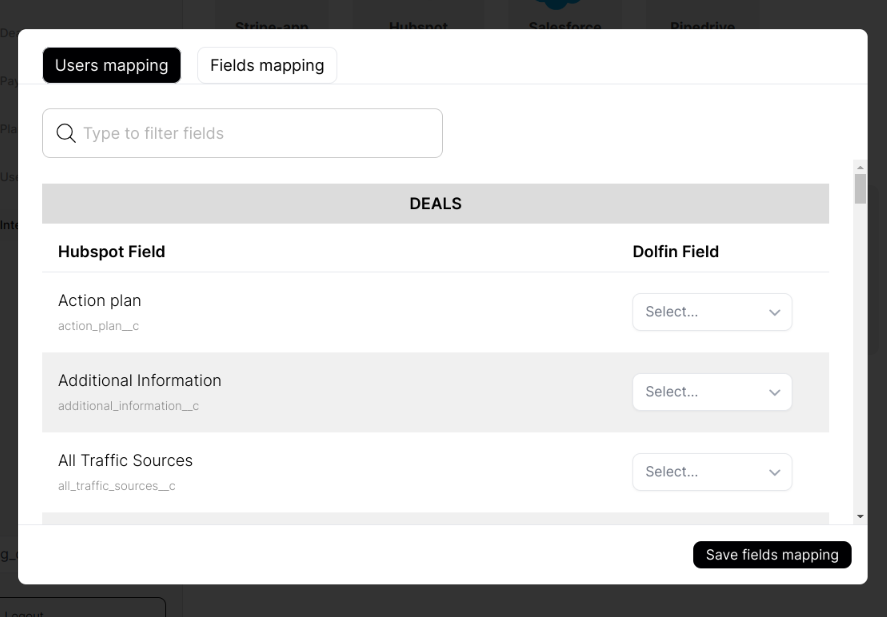
How do I disconnect an integration from my Dolfin organization?
If you have a connected integration on your Dolfin organization, you will find it has a Disconnect button. Click it to remove the integration from your Dolfin organization.